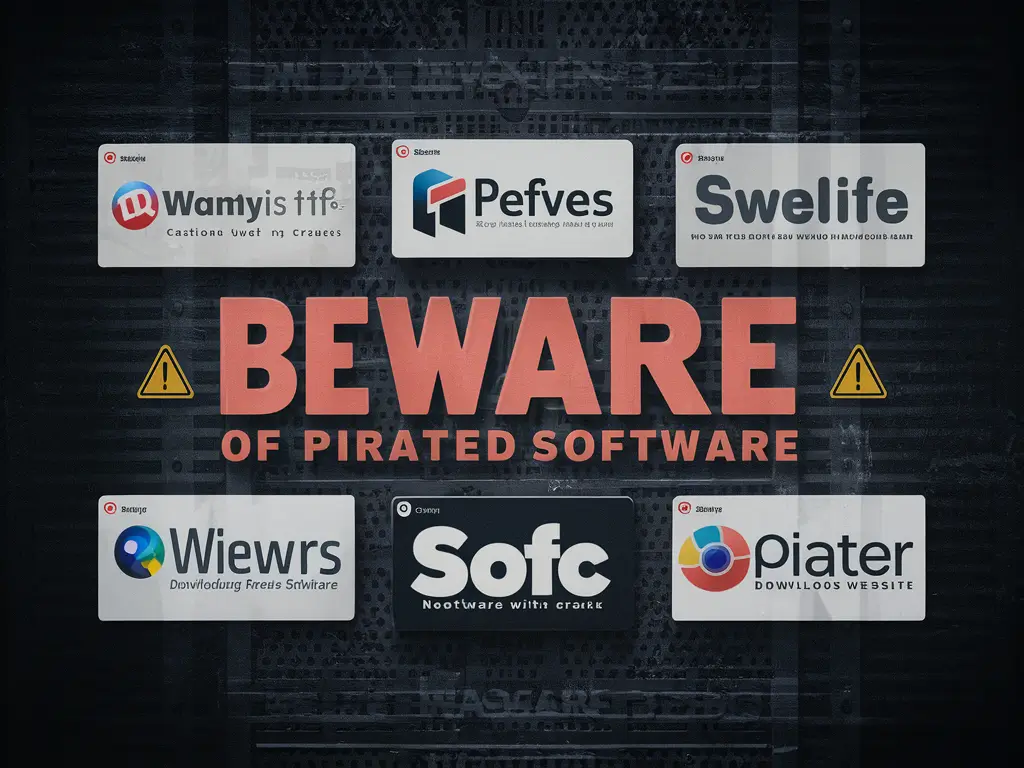In the ever-evolving world of tech connections, you might be wondering if the humble micro USB cable is a relic of the past. With the rise of USB-C, it’s a fair question. But fear not, micro USB warriors! This guide equips you with the knowledge to choose the perfect micro USB cable for your needs in 2024. We’ll explore why micro USB is still relevant, delve into key buying factors, and show you how to find the best cable for your buck.
Why Micro USB Cables Still Matter
While USB-C boasts impressive features like faster speeds and reversible connections, micro USB remains widely used. Many older phones, tablets, cameras, and even some newer budget devices still rely on this trusty connector. Plus, reusing existing micro USB cables is a sustainable approach –– a win for your wallet and the environment!
Key Considerations When Choosing a Micro USB Cable
Here are the crucial factors to consider:
-
Compatibility: Not all micro USB connectors are created equal. There’s the standard micro USB, the B-up version with the flat side facing up, and the B-down with the flat side facing down. Double-check your device’s port type before purchasing a cable.
-
Charging Speed: Different USB versions impact charging speeds. USB 2.0 is the most common, but USB 3.0 cables offer faster charging for compatible devices. If fast charging is a priority, look for cables explicitly labeled for that purpose. Remember, charging speed also depends on your power adapter –– a slow adapter won’t unlock a cable’s full potential.
-
Cable Length: Short cables are ideal for power banks or on-the-go charging, while longer ones offer more flexibility for desktops or charging from a distance. Choose a length that suits your typical usage scenario to avoid unnecessary cable clutter or strain on the connector.
-
Durability: A flimsy cable is a recipe for frustration (and potential damage to your device!). Look for cables built with braided nylon jackets for strength and flexibility. Reinforced connector heads also add significant durability.
-
Additional Features: While not essential, some cables offer data transfer speeds exceeding USB 2.0 (great for large file transfers) or boast multi-device compatibility with different connector tips. LED charging indicators can add a touch of convenience.
Top Tips for Finding the Best Micro USB Cable in 2024
Here’s how to navigate the market and snag the perfect micro USB cable:
-
Prioritize Trusted Brands: Look for established brands known for quality cables. A reputable brand ensures you’re getting a safe and reliable product.
-
Read Online Reviews: User reviews offer valuable insights into real-world performance. See what others are saying about cable durability, charging speeds, and any compatibility issues.
-
Beware of Ultra-Cheap Options: Super-low prices often indicate low-quality materials and potential safety hazards. Invest in a cable that will last and won’t damage your device.
-
Consider Multi-Packs for Convenience: Buying multi-packs can be cost-effective, especially if you need cables for multiple devices or tend to lose them frequently.
Conclusion:
By now, you’re equipped to make informed decisions when choosing a micro USB cable. Remember, micro USB is still a valuable option for many devices. Prioritize trusted brands, consider features that suit your needs, and don’t be afraid to leverage the power of online reviews. With the right knowledge, you’ll find the perfect micro USB cable that keeps your devices powered up for years to come.
Bonus Section: Troubleshooting Common Micro USB Cable Issues
Even the best cables can encounter hiccups. Here are some common problems and solutions:
-
Cable Not Connecting: Ensure the connector is plugged in firmly and oriented correctly. Clean the port on your device with a compressed air can. Try a different cable or USB port.
-
Slow Charging: Verify you’re using the correct adapter and cable for fast charging. Check for debris in the port. Restart your device.
If issues persist, consult a professional for further assistance.
Trending FAQs:
1. Are Micro USB cables obsolete?
Micro USB isn’t obsolete, but it’s being phased out in favor of USB-C. However, many older and some budget-friendly devices still rely on micro USB.
2. Can I use a micro USB cable with a USB-C port?
No, directly connecting a micro USB cable to a USB-C port won’t work. You’ll need an adapter designed for this specific purpose.
3. What’s the difference between USB 2.0 and USB 3.0 micro USB cables?
USB 3.0 offers faster data transfer speeds than USB 2.0. However, charging speeds won’t see a significant difference unless your device specifically supports faster charging protocols.
4. How long should a micro USB cable last?
A well-made micro USB cable, especially one with braided nylon and reinforced connectors, can last for years with proper care.
5. Can a damaged micro USB cable harm my device?
Yes, damaged cables with exposed wires can cause electrical shorts, potentially damaging your device’s charging port or internal components.